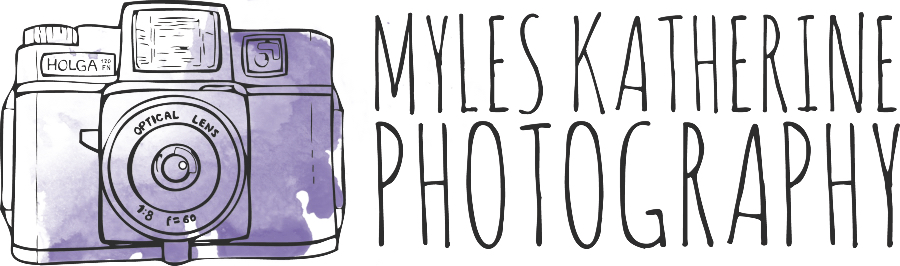(By using the links and/or codes in this blog post it supports Myles Katherine Photography. We may get a small kick back by you doing so.)
Hello everyone!
I am Myles Katherine's sister, Natalie Anne, and I'm excited to share a bit about my journey with film cameras with you! Myles has inspired me, as she has my entire life, to be more creative, thoughtful, and curious about the world. Photography is her passion and is the instrument she uses to embrace everything in life. I have always admired her skills and thus have been remarkably intimidated to pick up film photography on my own. When I told her I wanted to bring a film camera with me for my work deployment to Europe for four months, she knew just the one and by golly it's now one of my favorite possessions!
The Canon AE-1 Program is timeless, durable, and takes impressively sharp shots. While it is a bit weighty, this adds to its charm. There is something so satisfying about snapping a photo and pulling its winding arm. It can take some getting used to focusing, especially for close-ups and portraits, as it does not have autofocus. But, once you get the hang of it, the photographs are so sharp and beautiful. And even the ones that turn out a little soft are dreamy and special in their own right. Plus, isn’t that the fun of film photography?
Myles also thought this camera would be a good idea for me because it has a full auto mode. The original version of this camera, the Canon AE-1, does not have this feature. So if you’re looking for a camera that is a bit more user-friendly for beginners, the Canon AE-1 Program is the way to go. And if you’d like to delve into more advanced modes, like shutter priority or full manual, you have that option with this camera as well. The best part about it is that you get that professional film camera vibe without the complication, so it’s the perfect 35 mm travel camera! Not to mention, it has that classic black and silver vintage 35 mm camera look, so it looks cute even sitting on a shelf when it’s not being used.
For the lens, I use the standard Canon FD 50 mm f/1.8 lens. This seems to be the one most people gravitate towards for this camera. It’s affordable, small, and sharp!
One of my first tests with this camera was bringing it for a weekend trip to Vienna and Hallstatt, Austria. Hallstatt has been on my bucket list for quite some time. It was actually the inspiration for Arendelle (Frozen fans, anyone?!) and it feels so magical.
I took this Hallstatt Day Tour from Vienna, via Viator, and it was the perfect introduction to this beautiful corner of the world. I couldn't recommend this tour enough! If you want to read my full review of this tour, you can find it on our travel blog, C’est Le Brie, here!
I went on this bus tour solo and felt comfortable the entire time. It was a longer bus ride, with beautiful scenery throughout the Salzkammergut region. We had time to explore Hallstatt on our own where I grabbed a Frankfurter and fries for lunch, wandered the town, went up the tram to the Hallstatt Viewing Platform, and took a short boat ride. Most importantly, my Canon AE-1 Program was loaded with film and ready to go. I took some of my favorite shots on this excursion, and was so happy my sister had recommended this camera to me. She had heard great things about it, but I think we have both been so impressed with the results. I even think she's a little jealous she doesn't have one yet!
Below are all the photos I took in Hallstatt using Kodak Gold 200 and Kodak Ultra Max 400 35mm film. If you're interested in purchasing a Canon AE-1 Program, you won't regret it! I know without a doubt that I’m going to treasure these images forever.
-Natalie Anne
P.S. Make sure to check out our travel blog, C’est Le Brie, here! We share all of our travel adventures, tour reviews, hotel and restaurant recommendations, photos, and even recipes! And don’t forget to watch our YouTube video about the Canon AE-1 Program here!